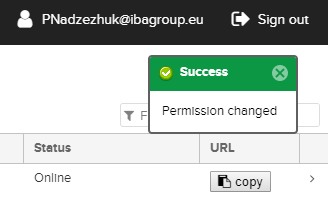Team Access Settings¶
In the Team settings menu displays all the teams in which the service user is a member.
Depending on his role (member/administrator), the service user can either only view information about the team or change its access settings.
Changing Access Settings¶
In the team window, only its admin is allowed to add or remove team members, as well as share access rights to the repositories. All other users can only view information on the team, all setting elements will be disabled for them.
To change the settings of a command, you need to find it in the general list and make changes in the corresponding fields:
Repositories- changing access levels to the available repositoriesMembers- adding or removing team members
Press Accept to save changes.
If successfull, the system notification will appear:
Repositories of the selected formats will be available for browsing and working on.
The window's propreties allow simultaneous changing of multiple teams, i.e. while pressing Accept, the admin confirms all made changes for all teams.
Note
If admin restricts team’s access rights to all repositories, the team will be dismissed and removed from the service.