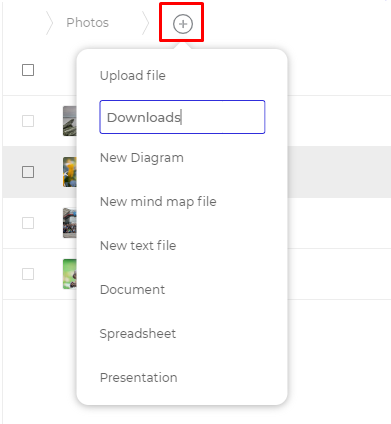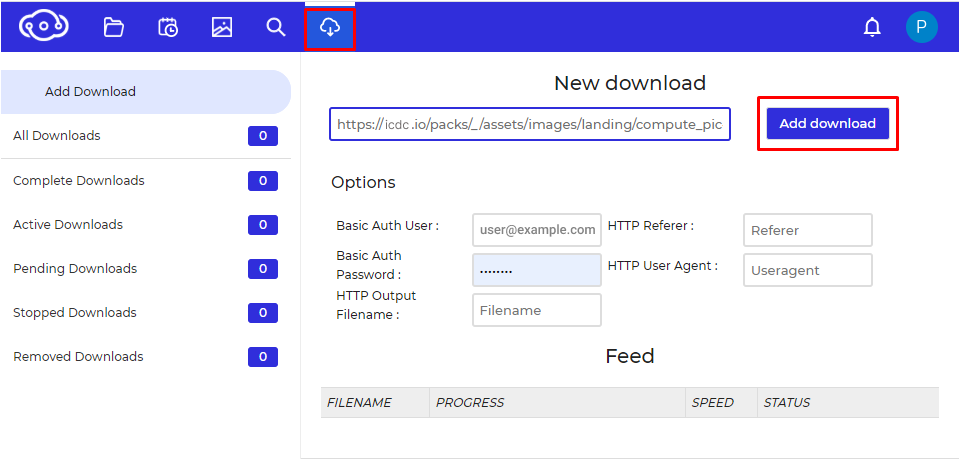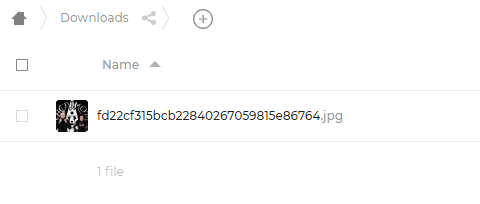Webloader¶
ICDC Disk has the ability to download files from the Internet directly to the ICDC Disk storage using a link.
For this purpose was introduced Webloader - a simple and convenient download manager.
Downloading Files¶
If you haven't uploaded anything from the internet yet, create the Downloads folder.
All of your uploads from the internet will appear there.
To access the download manager, click on the cloud icon on the upper panel and proceed to the Webloader tab.
To get a file from the internet, paste the copied url and click Add download:
The downloaded file will appear in the created folder: