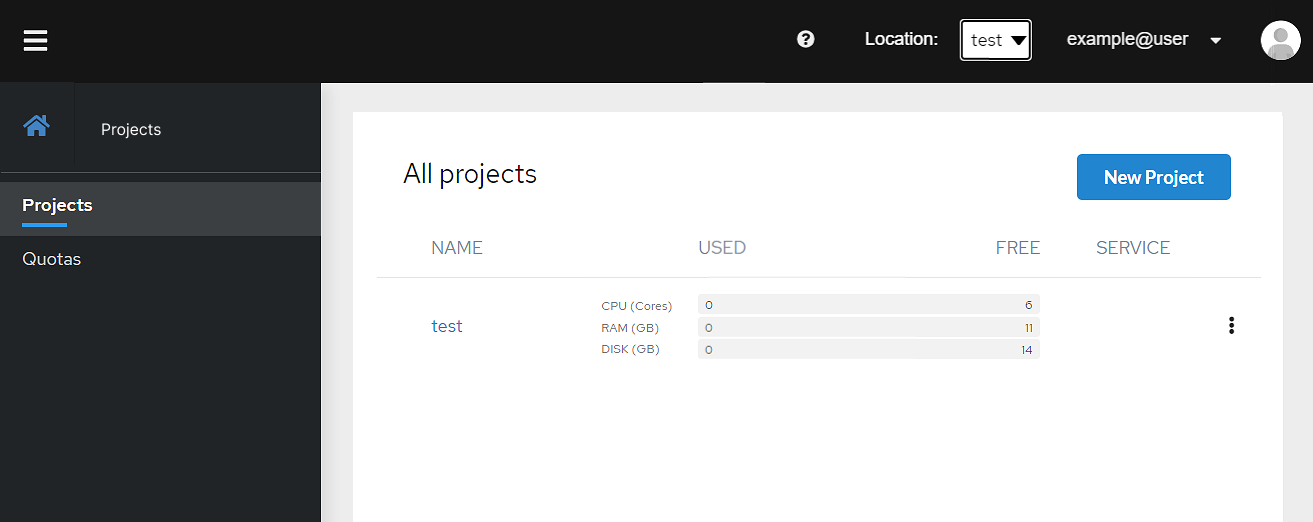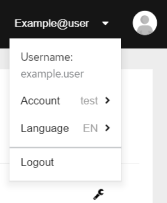Interface Оverview¶
The ICDC Projects service interface can be roughly divided into two parts:
Side navigation bar:
Homebutton - go to the main page of ICDC services;My Projectsbutton -My projectstab, which provides information about the projects and their usage.
Control Panel:
Helpbutton - user manual and support request;Locationon which is displayed the information;- Information on the current user;
- Project configuration and overview.
Under the dropdown menu the user can see their Username, change account, language settings and logout.