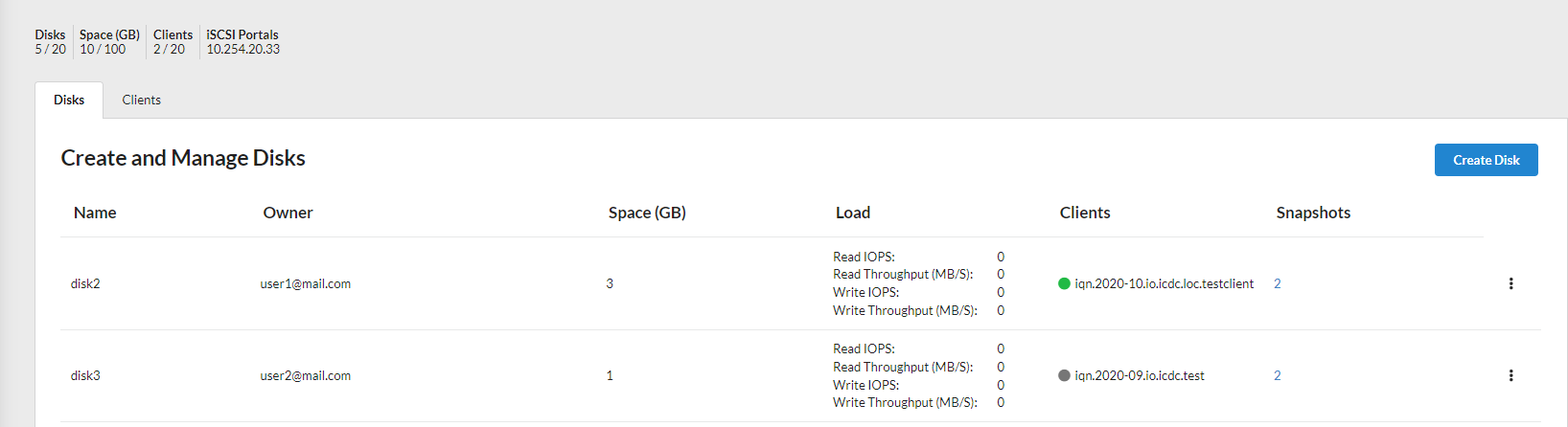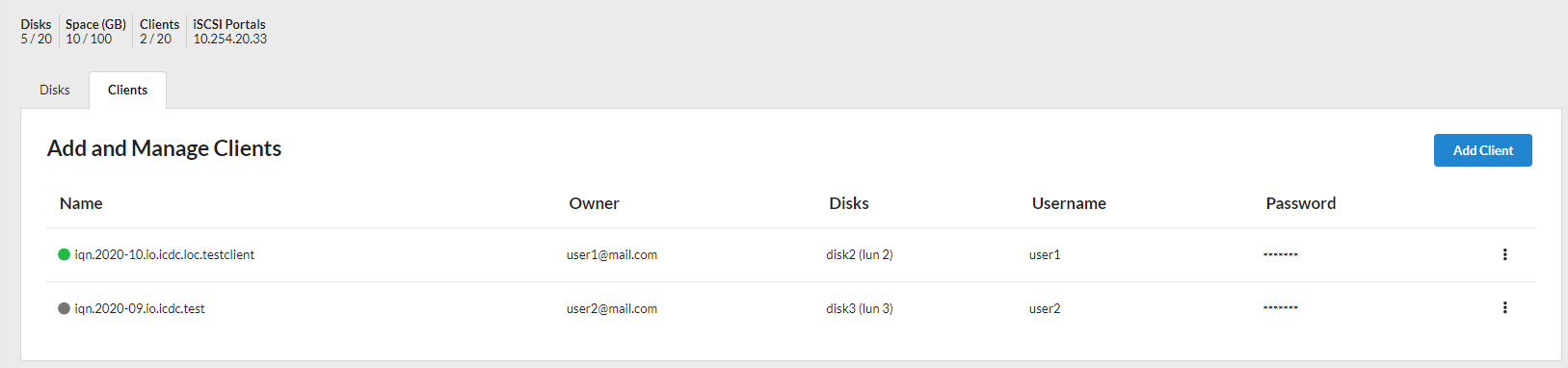iSCSI Storage¶
The iSCSI Storage page contains information about disks and clients in the form of two tabs. Ths Disks tab displays information about the created disks and their space usage and assigned clients.
In the side menu of the Disk the user can change the paremeters that were set when it was created or delete it.
In this tab the user can also create new disks by clicking the Create Disk button.
The Clients tab displays information about the created clients, assigned disks, as well as the username and password if available.