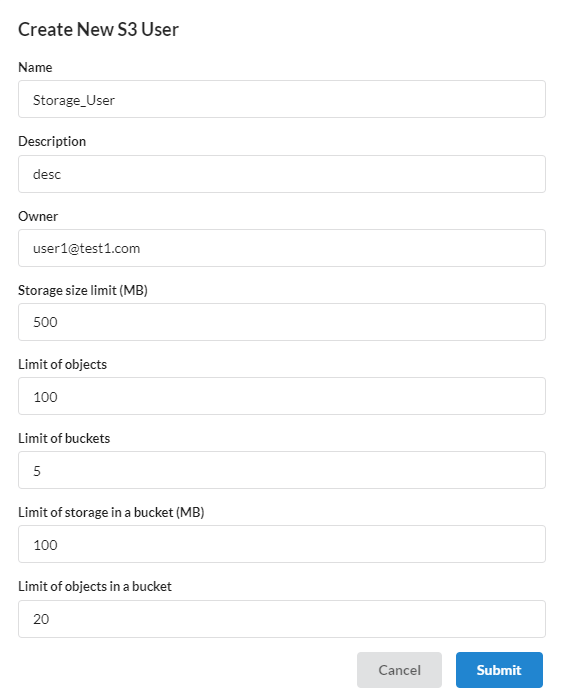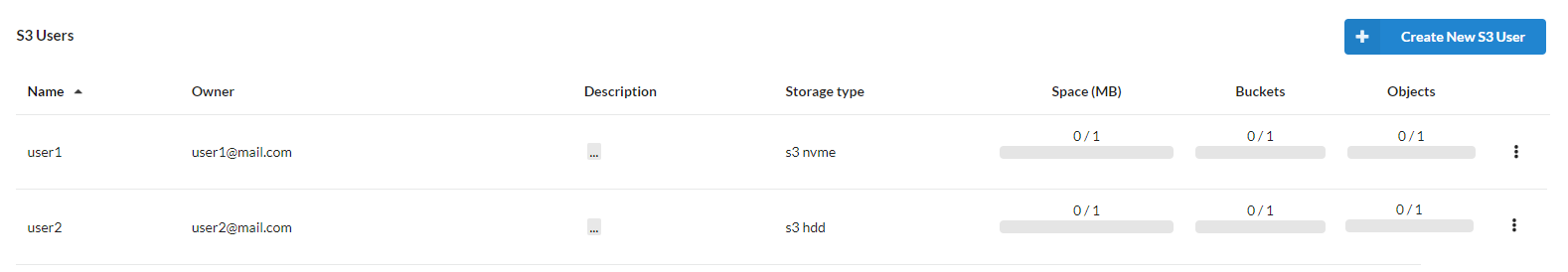Creating S3 User¶
To get started with S3, the ICDC Storage user must create an S3 User and configure its resource limits.
To create an S3 User, click the Add User button and fill in the following fields in the appeared window:
Name- the unique S3 user name;Description- brief S3 user's description;Owner- user e-mailStorage size limit (MB)- maximum storage size of the S3 User;Limit of objects- maximum number of objects in storage;Limit of buckets- maximum number of buckets;Limit of storage in a bucket (MB)- maximum storage size of a bucket;Limit of objects in a bucket- maximum number of items in a bucket.
Click Submit to save and create a new user.
After the S3 user is created, it will appear in the list of users on the user page:
Note
For correct operation, you must use unique S3 usernames within the same Ceph cluster location.