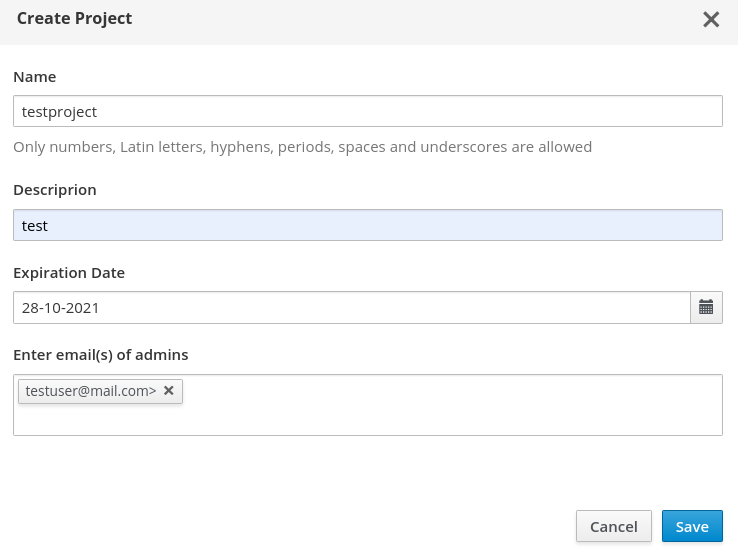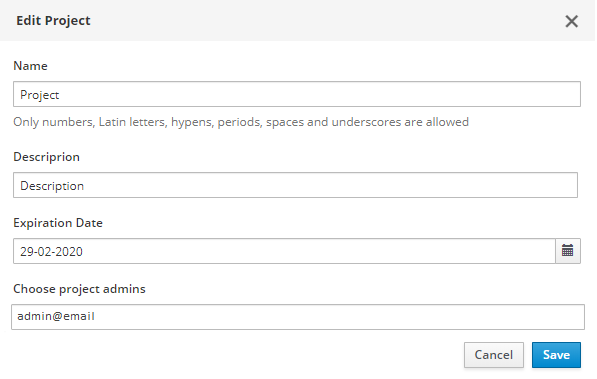Project Creation and Management¶
A project is an entity of ICDC Compute which is created within a particular account and may occupy resources reserved for it according to quota.
Only users who belong to the admin group can create, edit projects and invite other users using the functionality of the Projects tab billing users can view information only.
Creating Projects¶
Press New project in the upper right corner of the tab and fill in the fields of the modal window:
Name- project's name displayed in the main list (only Latin alphabet and numbers are allowed);Description- full project name displayed after pressing theDetailsbutton in the project section;Expiration date- estimated project end, set by the admin;Admin Email- email of the user who will become the administrator of the new project.
Press Save to continue. The information about the new project will appear in the project list.
Important: After entering emails, please press Enter on the keyboard first and then press Save to finish.
(We are aware of this problem and are working on a fix)
Editing Projects¶
To edit a project, click the Edit button in the project section and change in the Edit Project window the parameters which were set previously (project name and description, expiration date, project admins). Press Save to continue.
After confirming changes, the project information will be updated. You will also see the system notification above.
Deleting Projects¶
To delete the project, press Delete next to the corresponding project and then confirm your action in the modal window.