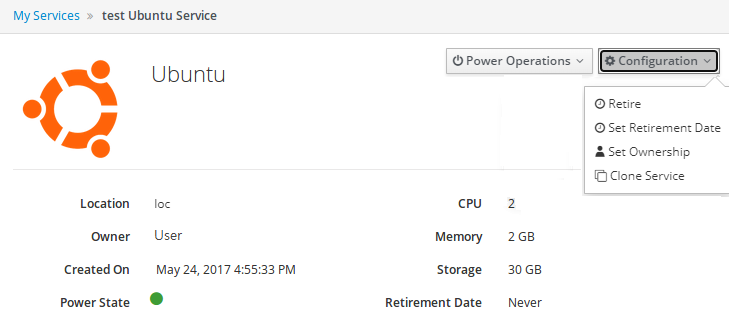Changing Service Owner¶
Any ICDC Compute user can transfer the service to another member from the same tenant. In this case, all use rights of the service will be granted to the new owner.
To transfer the service, you either need to find it on the My services tab and select Set ownership in the drop-down menu ⋮ or click Configuration on the service page and press Set ownership there.
In the opened dialog there is a list of users to whom the service can be transferred from the current user.
After clicking Save button, the service automatically changes owner to a new user, who is additionally notified by E-mail about it.
Note
If a service owner transfers it to another user, the service migrates to the new user's project or account.