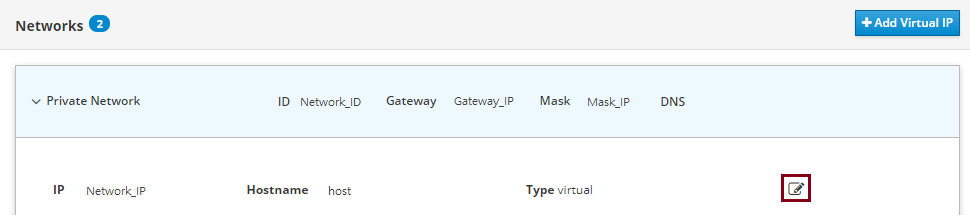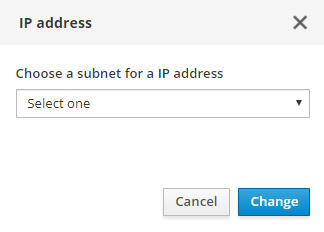Network Type Change¶
Any ICDC Compute user can change the network type of the VM being used.
To do this, go to the Networks tab on the service page and click the button highlighted on the screenshot:
Next, select the required network type in the drop-down list:
After selecting the network type, click on the Change button.