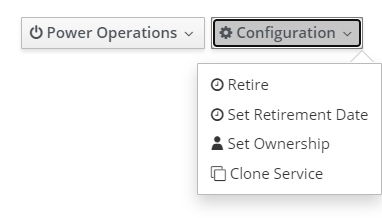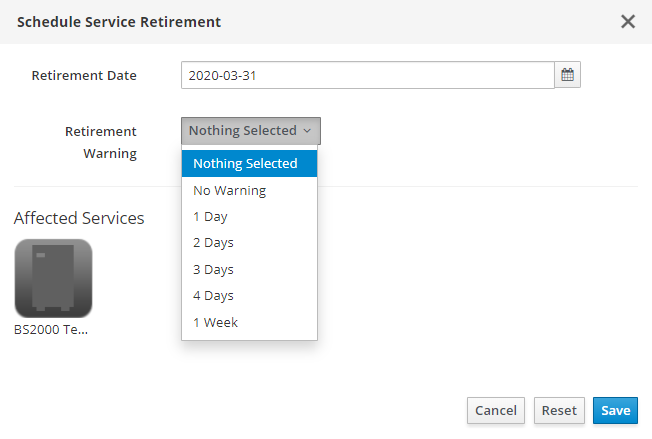Scheduled Service Retirement¶
Any user can set the date of the scheduled service retirement and warnings about it.
To set up a scheduled retirement of the service, go to its page, click the Configuration button in the upper right corner, and then select Set Retirement Date in the drop-down list.
Then, set the Retirement date and select the Warning period in the opened window:
After selecting the necessary parameters, click on the Save button.
Retirement Warning¶
You can set retirement warnings (for example, 1 week). It means that you will start receiving e-mails a week before the scheduled retirement date (1 time per day) with a warning that the service will be retired at the scheduled time.