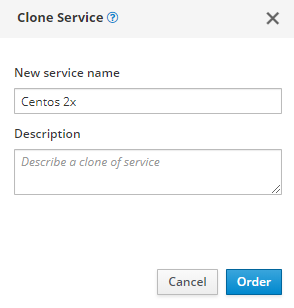Service Cloning¶
You can clone your service whereby all the VMs from the existing service will be available in the newly cloned one.
Currently, any service can be cloned only once.
Note
Cloning functionality is not supported for services on Vmware and Power System. Contact the support service to do it.
To clone an existing service, go to this service page, click the Configuration button and choose the Clone Service option from the drop-down list.
Fill in the fields New service name and Description (if needed) in the modal window:
To start the cloning process, click the Order button.
Once the clone is created, there will be displayed a system notification and you will receive an e-mail.
Restoring Network Settings¶
In order to restore initial network settings, you have to enter the following commands to the terminal of the new virtual machine: