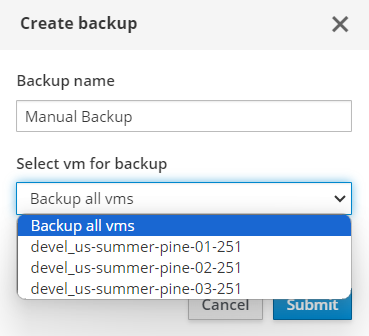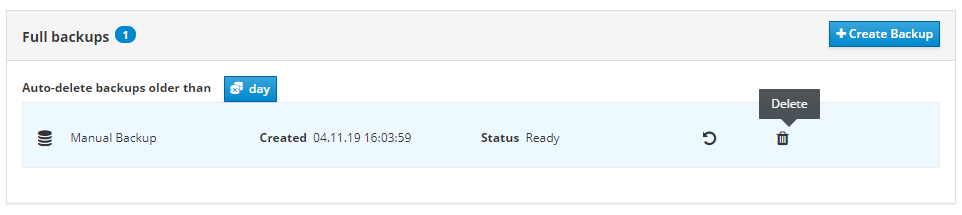Backup Creation¶
To initiate a new service backup, click the Create Backup button in the Backups tab of the relevant service.
In the appeared modal window, enter the name of the backup to be created and press Submit to continue.
Tech Preview
To create a backup, you can select all virtual machines of the service or a specific VM.
After that, the backup process will start and a message will be displayed in the upper right corner. Currently, you can not create a few backups at the same time (for one hour).
The process of copying data can take some time, usually less than half an hour. Once the backup is created, the backup record will be added to the list in the Backups section of the current service.
Note
If the backup creation didn't end successfully, try to recreate it on the disabled VM and submit an issue to the support service of your location if it occurred again.
Backup Deletion¶
To delete a backup from the list, click on the recycle bin icon. After that, your backup will be deleted and the notification about backup deleting will appear.
Note
Updating the list of backups may require reloading the page.